Every trip with SafeCab comes with more than a ride. it’s your safety, control, and peace of mind on every journey.
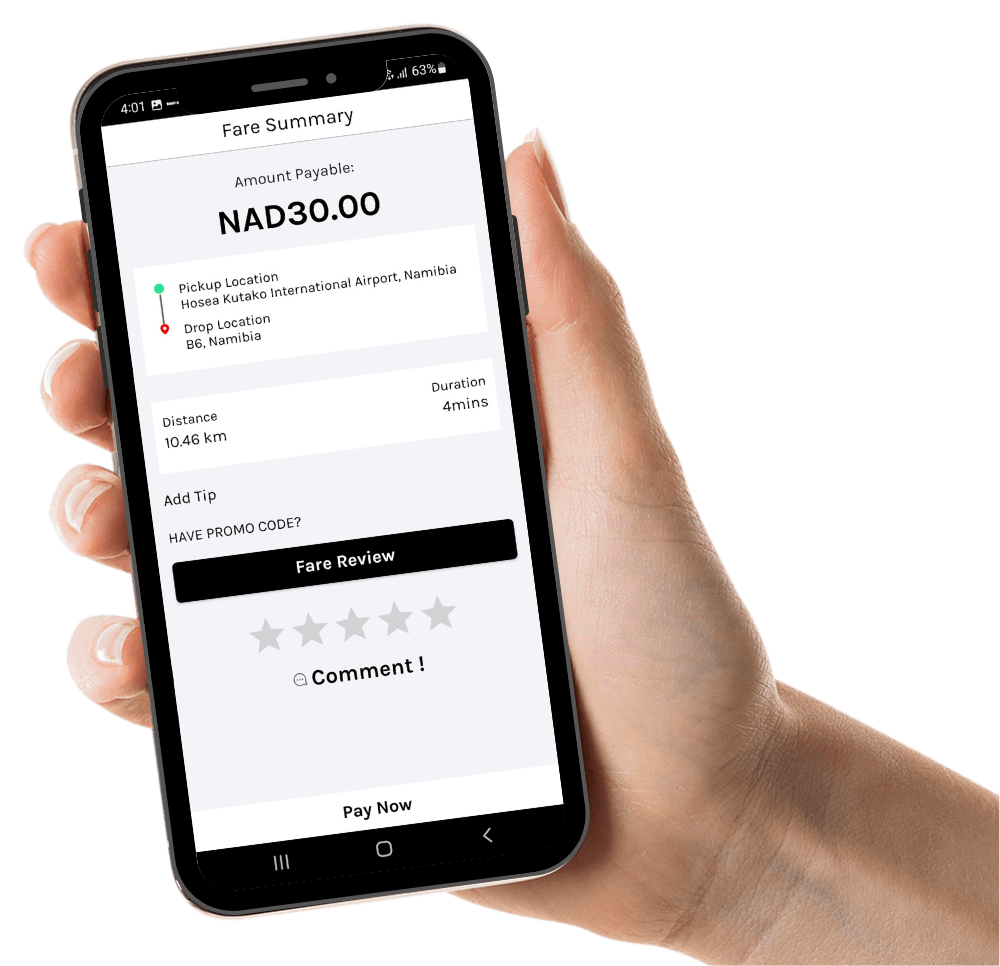






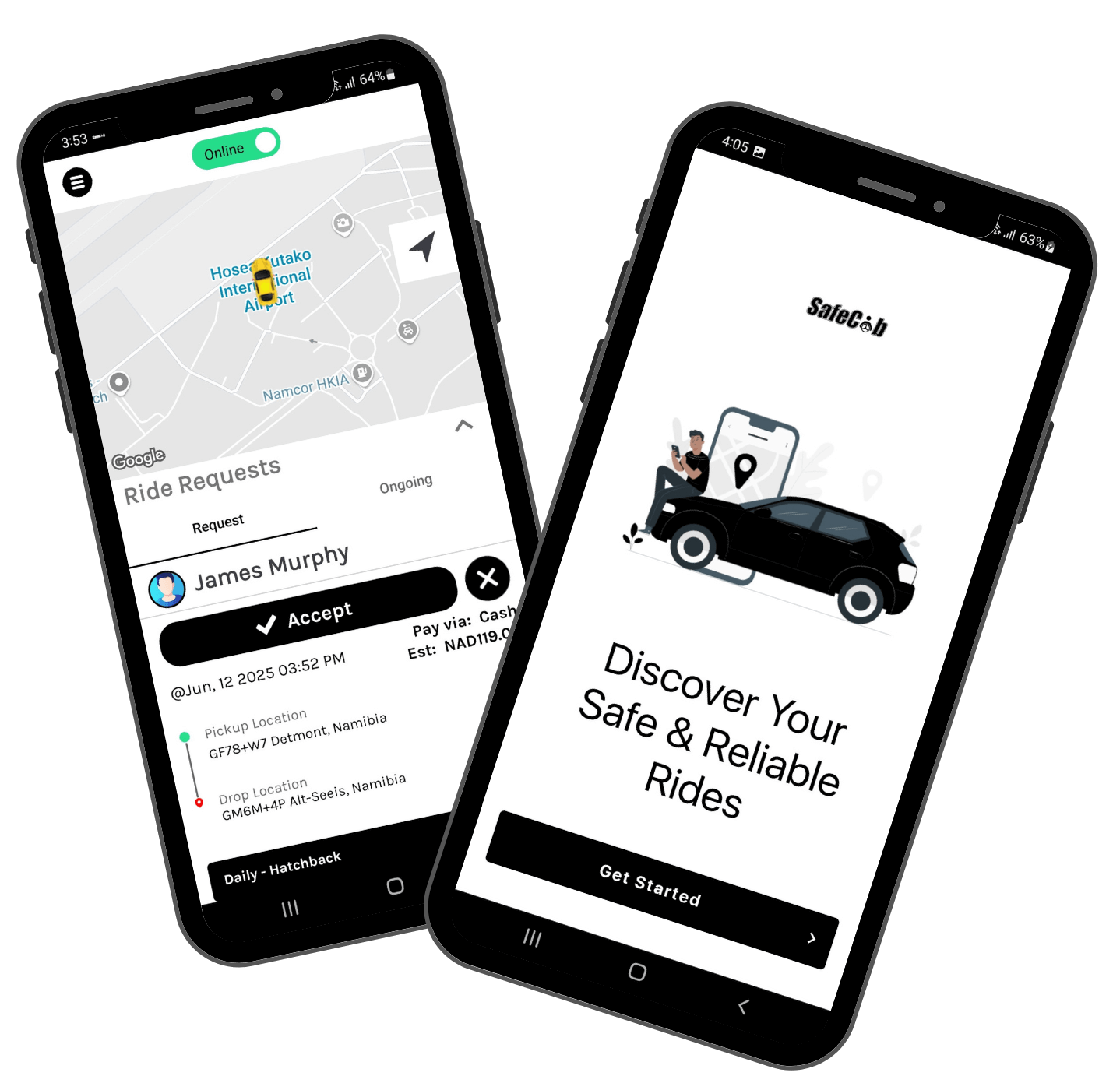
We use the latest frameworks and APIs to deliver fast, smooth, and secure rides.
Active Downloads on application
1,938 Rating User Community
Enter where you want to go and get fare estimates instantly.
Because safety, comfort, and connection aren’t just features they’re lived experiences





